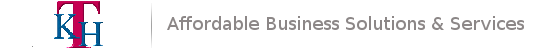screen your work…
- May
- 27
- Posted by TKH Specialist
- Posted in System Administration, Tools
The Linux screen command is a very useful tool for many reasons. For one you don’t need to worry about losing your session. Sometimes long running jobs with little or no output can lead to your remote session terminating, not usually a helpful thing. Other benefits of the screen command are session logging (thing documentation) […]
read morevi & vim aids
- Apr
- 10
- Posted by TKH Specialist
- Posted in System Administration
For my quick reference. To open two files in vi/vim and edit side by side (use CTRL-W + w to switch between the files): # vim -O foo.txt bar.txt To open a file and automatically move the cursor to a particular line number (for example line 80) # vi +80 ~/.ssh/known_hosts To display line numbers along the […]
read moreStuck in Full Screen
- Dec
- 11
- Posted by TKH Specialist
- Posted in Workstation
We all like a little more real estate when working on a computer, especially when browsing the web. Why? Because scrolling…well isn’t efficient. One problem, chrome decided I should never leave Full Screen mode! That creates a real problem as everything but the page content is “above the fold” so to speak. Rather than discontinue […]
read moreRecent Comments
- Stefan on Flush This!
- Timestamping your Bash History | Matt's Entropy on Remember when you issued that command…?
- Matt Smith on Remember when you issued that command…?
- Ruan on Putting ‘lsof’ to use
- Dylan F. Marquis on External Mapping of LDAP attributes in CAS