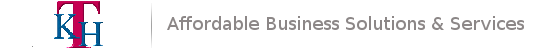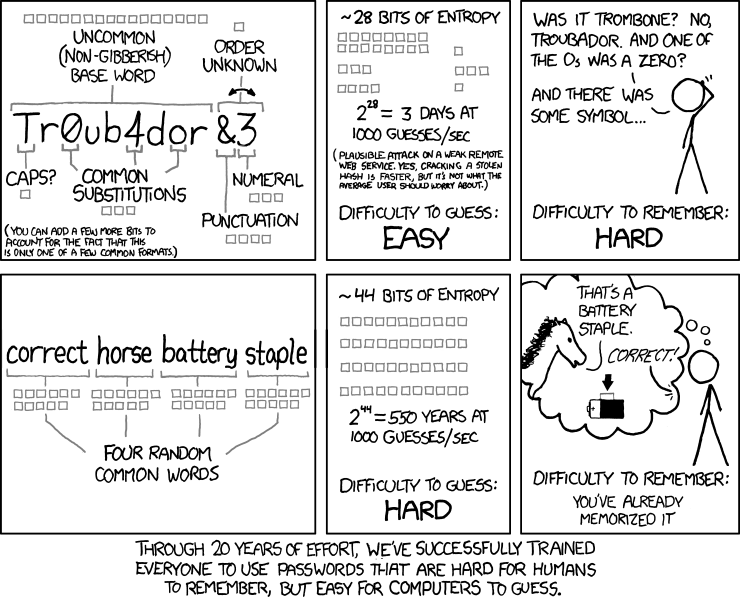Author Archives: TKH Specialist
Ubuntu 13.04 Released Today!
- Apr
- 25
- Posted by TKH Specialist
- Posted in Announcements, Operating Systems

Ubuntu 13.04 Raring Ringtail launched today, bringing a variety of design enhancements and performance improvements. The new Ubuntu version offers classy new application icons, a social lens, lightning-fast performance, improved window switching methods and polished preview animations in the dash. However you slice it, Ubuntu 13.04 is packed with a wide array of features for […]
read moreNBC site redirecting to Exploit kit
- Feb
- 24
- Posted by TKH Specialist
- Posted in Security, Tech News
We became aware that the NBC[.]com website is redirecting to malicious websites that contains exploit kit. At this point it seems like most of the pages contains an iframe that is redirecting to the first stage of the RedKit exploit kit. Some twitter users are already poiting out some of these bad pages. Some of […]
read moreThe Cure
- Feb
- 20
- Posted by TKH Specialist
- Posted in Humor, Tech News
A woman texts her husband on a cold winter’s Morning: “Windows frozen, won’t open.”
Husband texts back: “Gently pour some lukewarm water over it.”
read moreThe Power of Google Searching
- Feb
- 08
- Posted by TKH Specialist
- Posted in Business, Community, Customers, Tech News
The Google Search engine is arguably the most powerful search engine. But like any tool its power resides in knowing how to use the tool correctly. Very few people know how to use these tools to refine their searches and get more accurate information. Often this is referred to as data-mining. If you want to […]
read moreCheat Sheets Allowed
- Feb
- 05
- Posted by TKH Specialist
- Posted in Community, Developers, Tech News
Back in school Cheat Sheets were never allowed and if you got caught with one you were in big trouble! How the world changes or our perspectives at least, today Cheat Sheets are considered part of almost any trade, here is a good cheat sheet source for computer science and programmers. http://overapi.com/ just don’t use […]
read moreAaron Swartz suicide sparks Anonymous to hack US Government Sites
- Jan
- 27
- Posted by TKH Specialist
- Posted in Tech News
Hackers working under the name of the Anonymous hacktivist collective hit a U.S. government website on Saturday, replacing its home page with a 1,340 word text detailing its frustrations with the way the American legal system works and a threat to release “secrets” gathered from U.S. government websites. The website of the U.S. Sentencing Commission, […]
read moreThe Real Hunt for Red October
- Jan
- 21
- Posted by TKH Specialist
- Posted in Tech News

A Russian security company, Kaspersky Labs, detected and identified a new spyware dubbed, ‘Rocra’ meaning ‘Red October’. The Red October (Rocra) campaign, was designed to steal—including encrypted files and from mobile devices—and has successfully infiltrated government, diplomatic and scientific agencies. Rocra is a new kind of virus, that goes undetected for long periods of time […]
read moreLightweight ‘Kite’ tablet runs Ubuntu 12.04
- Jan
- 17
- Posted by TKH Specialist
- Posted in Tech News
There’s no shortage of Android tablets in the marketplace today, but devices that run Ubuntu Linux are still much harder to come by. Canonical’s own mobile plans are still a work in progress, of course, but on Monday an intriguing new contender popped up on Notebook Italia and then Engadget. Specifically, the new “Nibbio,” or […]
read moreFedora Linux Lets You Choose Your Own GUI Adventure
- Jan
- 15
- Posted by TKH Specialist
- Posted in Tech News
Linux fans hope that the interface changes in Windows 8 will drive more users to Linux. But the open source operating system is facing interface challenges of its own. Part of the problem is that — after so much controversy within the Linux community — there are so many interfaces to chose from. But the […]
read more