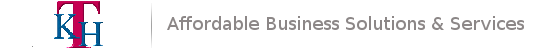Installing Splunk agent for log collection
- Feb
- 13
- Posted by TKH Specialist
- Posted in Logging, Troubleshooting
Splunk agent downloads and directions for enabling Splunk log collection. Overview: This page describes the initial process for Splunk log collection. The only server-side requirements are 1) installation of the Splunk agent 2) configuration of that agent to ask the Splunk deployment server for its configuration. A necessary follow-up step is a list of servers […]
read morescreen your work…
- May
- 27
- Posted by TKH Specialist
- Posted in System Administration, Tools
The Linux screen command is a very useful tool for many reasons. For one you don’t need to worry about losing your session. Sometimes long running jobs with little or no output can lead to your remote session terminating, not usually a helpful thing. Other benefits of the screen command are session logging (thing documentation) […]
read moreThe Root of Missing Mail
- Apr
- 30
- Posted by TKH Specialist
- Posted in redhat, System Administration
Like all conscientious system administrator I like to keep tabs on my servers. One way of doing this is checking root’s email daily. This is a great idea if you have a few servers and never take vacation! I manage close to 100 servers, so I need a more efficient way of “hearing” my servers […]
read moreSplunk Installation
- Feb
- 13
- Posted by TKH Specialist
- Posted in History, Logging, System Administration
Fairly short and sweet to get the agent installed; details are below. 1) Install the appropriate package from a designated and trusted source: 2) The default installation path, ${INSTALL_PATH} = /opt/splunkforwarder 3) Next, create a file with the path /opt/splunkforwarder/etc/system/local/deploymentclient.conf with the contents: [deployment-client] [target-broker:deploymentServer] targetUri = splunkdeploy.uits.uconn.edu:8089 4) Run the following (supplying your own […]
read moreRecent Comments
- Stefan on Flush This!
- Timestamping your Bash History | Matt's Entropy on Remember when you issued that command…?
- Matt Smith on Remember when you issued that command…?
- Ruan on Putting ‘lsof’ to use
- Dylan F. Marquis on External Mapping of LDAP attributes in CAS