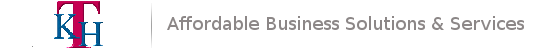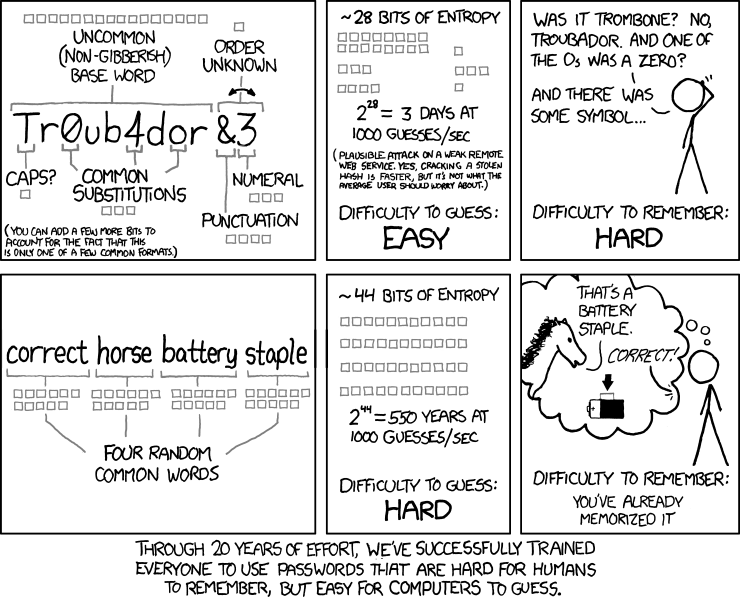Ubuntu 13.04 Released Today!
- Apr
- 25
- Posted by TKH Specialist
- Posted in Announcements, Operating Systems

Ubuntu 13.04 Raring Ringtail launched today, bringing a variety of design enhancements and performance improvements. The new Ubuntu version offers classy new application icons, a social lens, lightning-fast performance, improved window switching methods and polished preview animations in the dash. However you slice it, Ubuntu 13.04 is packed with a wide array of features for […]
read moreLightweight ‘Kite’ tablet runs Ubuntu 12.04
- Jan
- 17
- Posted by TKH Specialist
- Posted in Tech News
There’s no shortage of Android tablets in the marketplace today, but devices that run Ubuntu Linux are still much harder to come by. Canonical’s own mobile plans are still a work in progress, of course, but on Monday an intriguing new contender popped up on Notebook Italia and then Engadget. Specifically, the new “Nibbio,” or […]
read moreFedora Linux Lets You Choose Your Own GUI Adventure
- Jan
- 15
- Posted by TKH Specialist
- Posted in Tech News
Linux fans hope that the interface changes in Windows 8 will drive more users to Linux. But the open source operating system is facing interface challenges of its own. Part of the problem is that — after so much controversy within the Linux community — there are so many interfaces to chose from. But the […]
read moreLinus Torvalds: Windows 8 Secure Boot Doesn’t Destroy Linux
- Jun
- 12
- Posted by TKH Specialist
- Posted in Tech News
Many Linux lovers are worried that Microsoft’s new Secure Boot technology will make it more difficult to get the open source operating system onto machines that originally ship with Windows 8. … When Microsoft first unveiled its unified extensible firmware interface, or UEFI, many complained that it would keep Linux off of machines that originally […]
read more