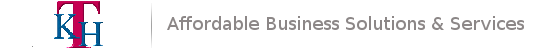Author Archives: TKH Specialist
Correct SSH Directory permissions
- Feb
- 27
- Posted by TKH Specialist
- Posted in ssh, System Administration
If you are trying to setup Public-Key Authentication and see this error in the logs: Authentication refused: bad ownership or modes for directory Your problem is related to permissions and/or ownership. The following commands on the user account you are trying to setup should fix the problem: chmod go-w ~/ chmod 700 ~/.ssh chmod 600 […]
read morehammer time
- Feb
- 21
- Posted by TKH Specialist
- Posted in Satellite
On a Satellite Server the Hammer command line management tool for provision hosts; editing the attributes; manipulating Satellite structures and mine for data. The annoying part of the hammer command is it (understandably) requires a username and password each time you issue the command. Something I would rather not expose in the bash history. So […]
read moreInstalling Splunk agent for log collection
- Feb
- 13
- Posted by TKH Specialist
- Posted in Logging, Troubleshooting
Splunk agent downloads and directions for enabling Splunk log collection. Overview: This page describes the initial process for Splunk log collection. The only server-side requirements are 1) installation of the Splunk agent 2) configuration of that agent to ask the Splunk deployment server for its configuration. A necessary follow-up step is a list of servers […]
read moreSecure Web Folders
- Feb
- 01
- Posted by TKH Specialist
- Posted in apache, Permissions, Tools
.htaccess Files A .htaccess (dot-htaccess) file contains directives (commands) executed by the server before it delivers files to a browser. Some of the most common use for the .htaccess file is Controlling access to web documents by password or IP address. Scope of the .htacess File If you create a .htaccess file for one of […]
read moreCopying a file to multiple locations
- Jan
- 17
- Posted by TKH Specialist
- Posted in bash, System Administration
I thought this was cool enough to share. I have not had to use it however so I doubt it is all that useful 😉 xargs -n 1 cp -v foo.txt<<<“/tmp1/ /tmp2/ /tmp3/” Here we are copying one file named foo.txt to multiple directories called /tmp/1/, /tmp/2/, and /tmp/3 using xargs. The xargs command construct […]
read moreDisable All User Login Access
- Jan
- 05
- Posted by TKH Specialist
- Posted in System Administration
There are occasions when you want to make sure users can not log into a system. This can be due to a maintenance period or I have used it as part of the process for retiring a system. It is simple enough but I thought it worth documenting for prosperity. # cd /{root of user […]
read moreMySql, phpMyAdmin user creation and grant errors
- Jan
- 04
- Posted by TKH Specialist
- Posted in MySql, Troubleshooting
Recently I got a report from a user that they could not create a database using phpMyAdmin. When I logged in and did some testing I began getting errors when I attempted to create a user, a database or grant privileges as root… The root cause was a misalignment of the grants due to a […]
read moreYum Rollbacks
- Dec
- 21
- Posted by TKH Specialist
- Posted in System Administration
Very occasionally installing a package or updates with yum can have unexpected results. Fortunately yum provides the ability to roll back anything it installs. Here is an example of what these commands look like: # yum history Loaded plugins: package_upload, product-id, search-disabled-repos, security, subscription-manager ID | Login user | Date and time | Action(s) | […]
read moreSubnet Cheat Sheet
- Dec
- 14
- Posted by TKH Specialist
- Posted in networking, System Administration
Subnet Mask Cheat Sheet Posted here because 95% of the networks are the same and when I encounter a different one I have to think about it…not any more! See RFC 1878 for more details & information. Addresses Hosts Netmask Amount of a Class C /30 4 2 255.255.255.252 1/64 /29 8 6 255.255.255.248 1/32 […]
read moreNetwork Interface Name in rhel7
- Dec
- 07
- Posted by TKH Specialist
- Posted in networking, RedHat 7, rhel 7
Anyone who has installed rhel7 knows how annoying it is to check you network and not see eth0. Perhaps it is just me then… Regardless here are instructions on how to change it: First you need to know the name of the network adapter in use, you can look in /etc/sysconfig/network-scripts/ifcfg-eno##### or run this command: […]
read moreRecent Comments
- Stefan on Flush This!
- Timestamping your Bash History | Matt's Entropy on Remember when you issued that command…?
- Matt Smith on Remember when you issued that command…?
- Ruan on Putting ‘lsof’ to use
- Dylan F. Marquis on External Mapping of LDAP attributes in CAS