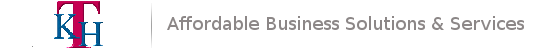memcached
- Apr
- 12
- Posted by TKH Specialist
- Posted in Kuali, redhat, tomcat
In support of the Kuali project.
Setting up true fail over for the Kuali application servers. Currently if a node went down, the user would need to re-authenticate. The following procedure configures the system so it can lose a node and the users on that node will not lose their session.
My part on the system side was fairly straightforward:
yum install memcached iptables -I INPUT -m state --state NEW -m tcp -p tcp --dport 11211 -j ACCEPT service iptables save chkconfig memcached on service memcached start
With that configured the work to enable tomcat to leverage memcached can begin:
Parts of the following information was found at (www.bradchen.com)
Download the most recent copy of the following jars (links provided) and install them to the tomcat_dir/lib directory:
- memcached-session-manager-x.y.z.jar, available here
- memcached-session-manager-tc7-x.y.z.jar (for Tomcat 7) or memcached-session-manager-tc6-x.y.z.jar (for Tomcat 6), also available here
- spymemcached-x.y.z.jar, available here
For each jar, open tomcat_dir/conf/context.xml, and add the following lines inside the <Context> tag:
<Manager className="de.javakaffee.web.msm.MemcachedBackupSessionManager"
memcachedNodes="n1:localhost:11211"
requestUriIgnorePattern=".*.(ico|png|gif|jpg|css|js)$" />
If memcached is listening on a different port, change the value in memcachedNodes. port 11211 is the default port for memcached.
Open tomcat_dir/conf/server.xml, look for the following lines:
<Server port="8005" ...>
...
<Connector port="8080" protocol="HTTP/1.1" ...>
...
<Connector port="8009" protocol="AJP/1.3" ...>
Change the ports, so the two installations listen to different ports. This is optional, but I would also disable the HTTP/1.1 connector by commenting out its <Connector> tag, as the setup documented here only requires the AJP connector to be enabled.
Finally, look for this line, also in tomcat_dir/conf/server.xml:
<Engine name="Catalina" defaultHost="localhost" ...>
Add the jvmRoute property, and assign it a value, that is different between the two installations. For example:
<Engine name="Catalina" defaultHost="localhost" jvmRoute="jvm1" ...>
And, for the second instance:
<Engine name="Catalina" defaultHost="localhost" jvmRoute="jvm2" ...>
That’s it for Tomcat configuration. This configuration uses memcached-session-manager’s default serialization strategy and enables sticky session support. For more configuration options, refer to the links in the references section.
In our apache load balancer we add the following definition:
ProxyPass /REFpath balancer://Cluster_Name ProxyPassReverse /REFpath balancer://Cluster_Name <Proxy balancer://Cluster_Name> BalancerMember ajp://HOSTNAME:8009/REFpath route=jvm1 timeout=600 min=10 max=100 ttl=60 retry=120 connectiontimeout=10 BalancerMember ajp://HOSTNAME:8009/REFpath route=jvm2 timeout=600 min=10 max=100 ttl=60 retry=120 connectiontimeout=10 BalancerMember ajp://HOSTNAME:8009/REFpath route=jvm3 timeout=600 min=10 max=100 ttl=60 retry=120 connectiontimeout=10 BalancerMember ajp://HOSTNAME:8009/REFpath route=jvm4 timeout=600 min=10 max=100 ttl=60 retry=120 connectiontimeout=10 ProxySet lbmethod=byrequests ProxySet stickysession=JSESSIONID|jsessionid ProxySet nofailover=On </Proxy
Note that the BalancerMember lines point to the ports and jvmRoutes configured above. This sets up a load balancer that dispatches web requests to multiple Tomcat installations. When one of the Tomcat instance gets shutdown, requests will be served by the other one that is still up. As a result, user does not experience downtime when one of the Tomcat instances is taken down for maintenance or application redeployment.
This step also sets up sticky session. What this means is that, if user begins session with instance 1, she would be served by instance 1 throughout the entire session, unless of course this instance goes down. This can be beneficial in a clustered environment, as application servers can use session data stored locally without contacting a remote memcached.
Recent Comments
- Stefan on Flush This!
- Timestamping your Bash History | Matt's Entropy on Remember when you issued that command…?
- Matt Smith on Remember when you issued that command…?
- Ruan on Putting ‘lsof’ to use
- Dylan F. Marquis on External Mapping of LDAP attributes in CAS